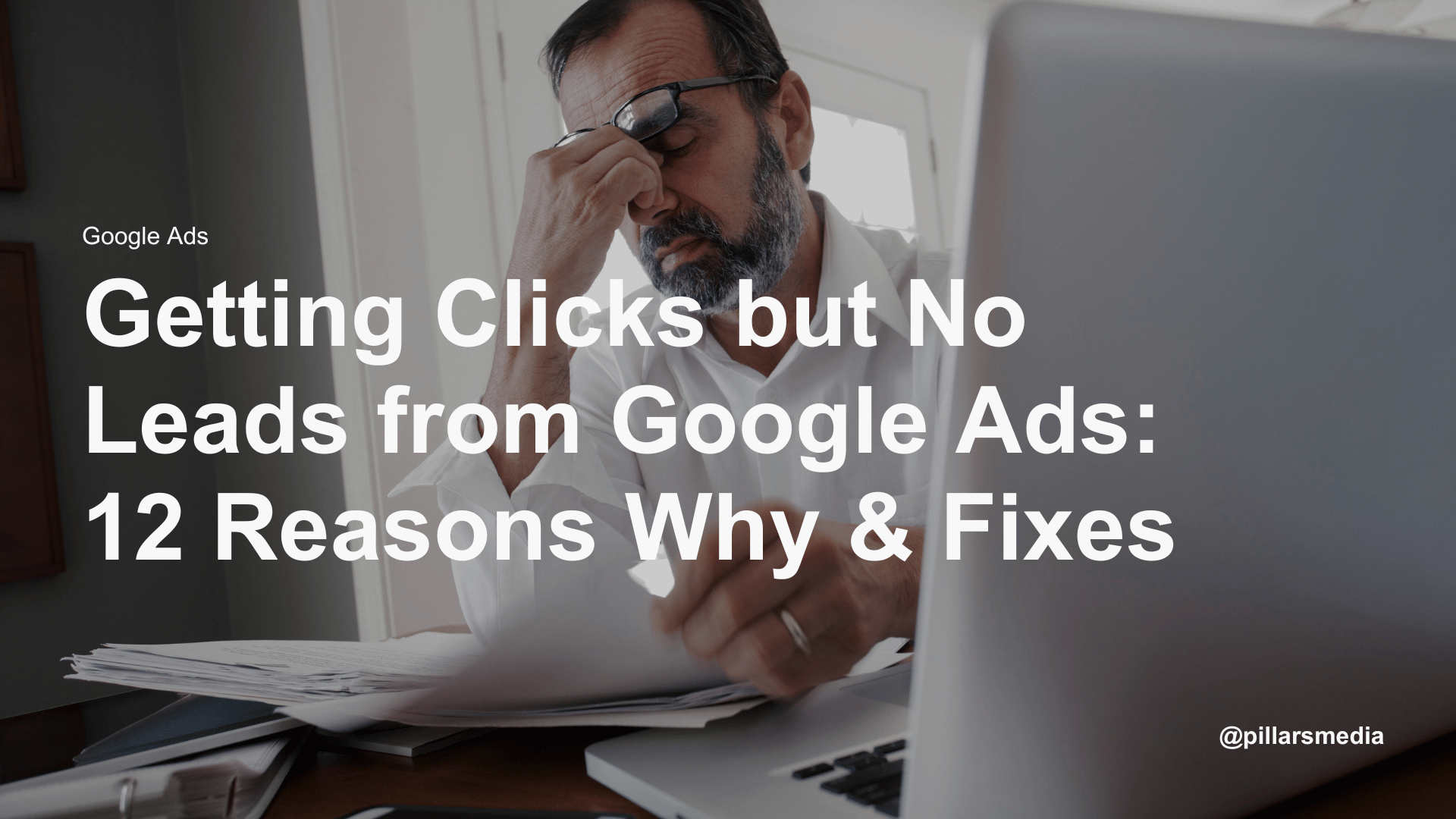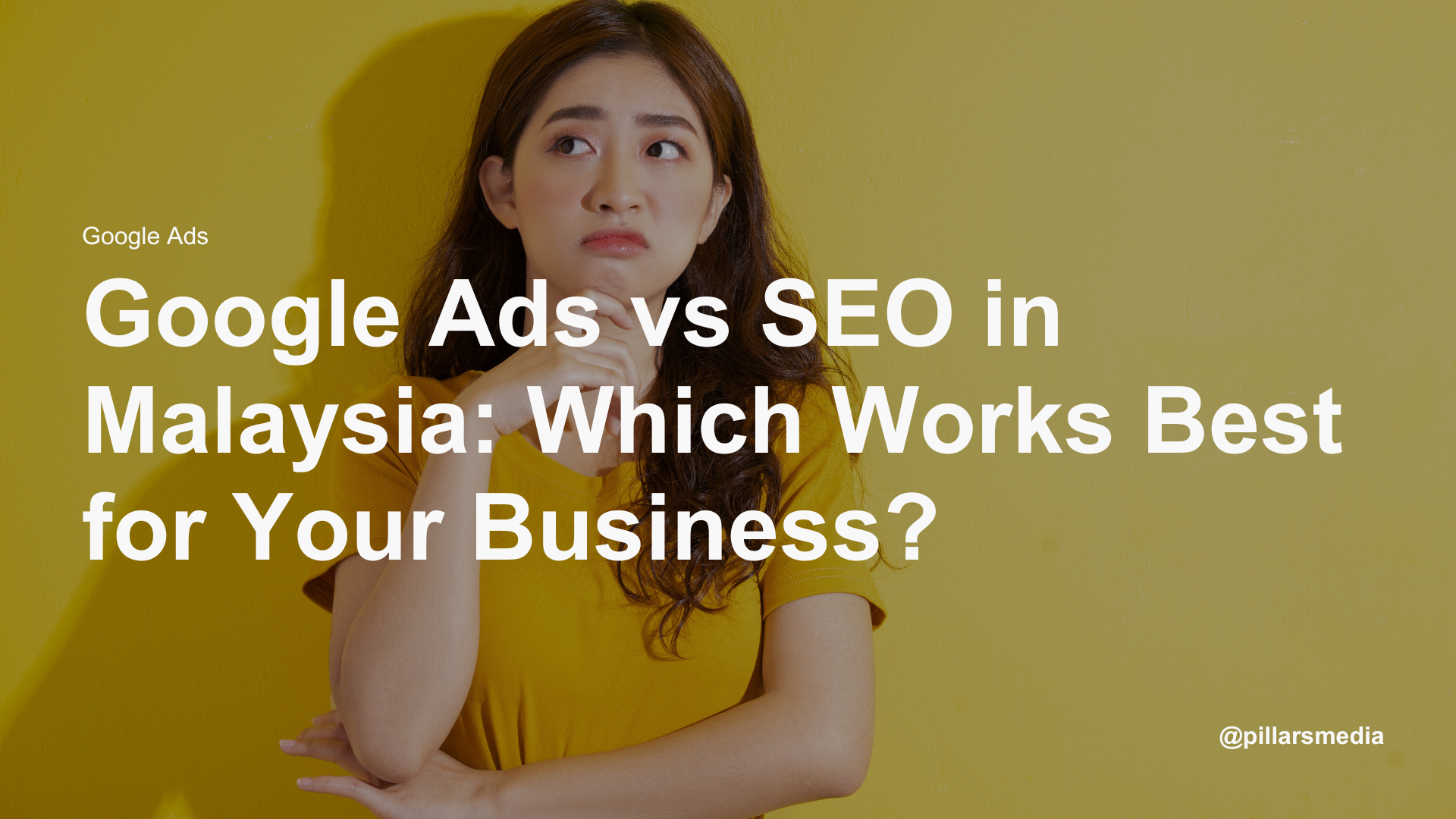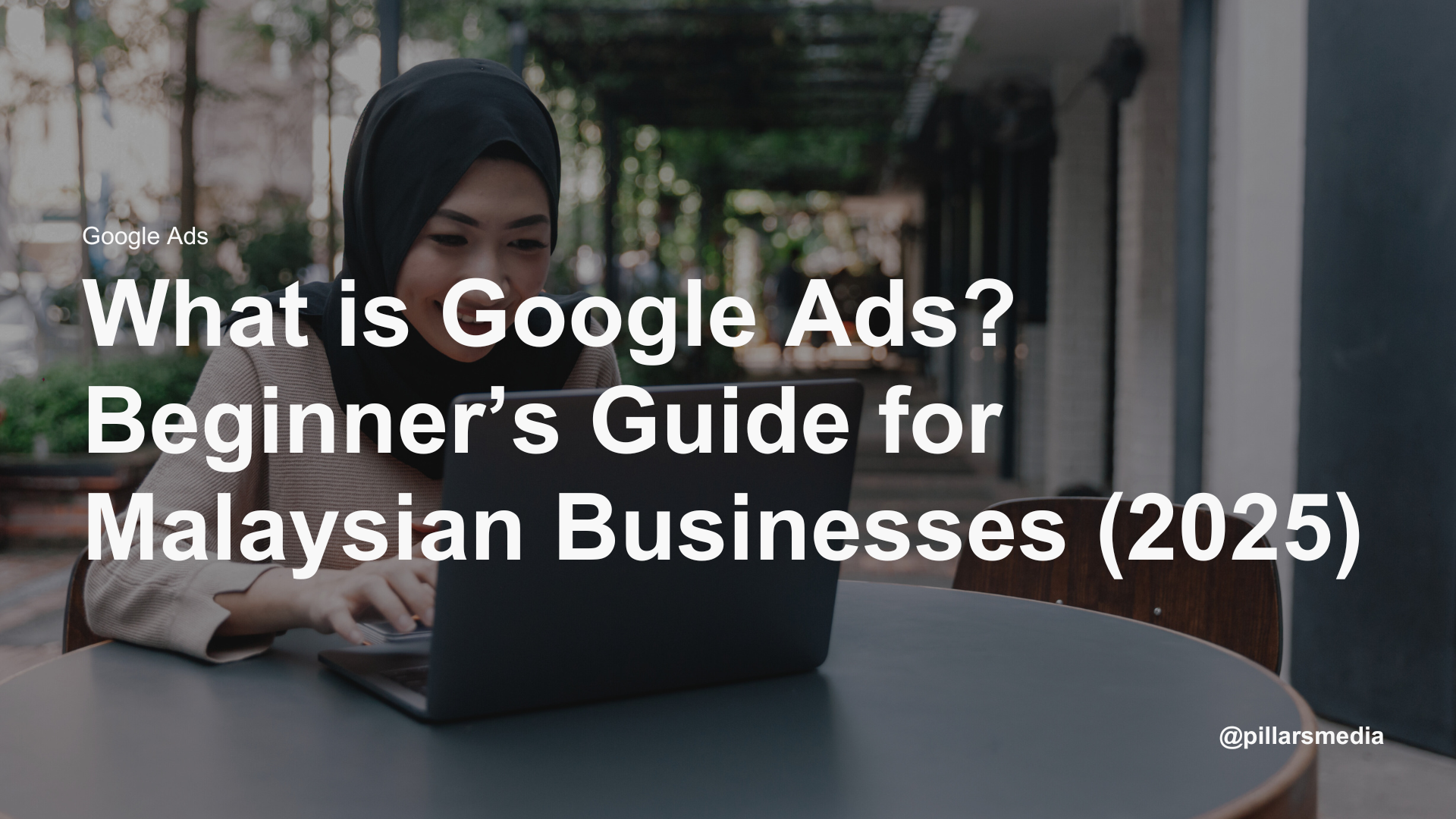Why Google Ads is Getting Clicks but Not Converting?
If you’re getting clicks but no leads from Google Ads, the main issue could be your ad landing page or overall user experience.
However, there are other reasons too as to why your Google Ads are not converting.
In this blog, we’ll list down 12 of the most common reasons why your Google Ads might be driving clicks but not conversions, and what you can do to fix them.
12 Reasons Why Your Google Ads Are Getting Clicks but No Leads (And How to Fix Them)
- Landing page experience is bad
- Call-to-actions (CTAs) are not strong enough
- You’re using Maximize Clicks bidding strategy
- Search Partners are enabled
- Conversion tracking has not been set up properly
- Ineffective location and audience targeting
- Targeted search keywords aren’t relevant to the services/products offered
- Budget is too low
- Outmatched by competition
- Seasonal factors
- Macroeconomic factors
- Not allowing enough time
1. Landing page experience is bad
When users click on an ad, they expect to be taken to a landing page that is directly related to what was promised in the ad.
If your landing page is slow, confusing, or irrelevant, users will lose trust immediately and bounce. Google Ads creates an expectation—when the landing page doesn’t live up to that, users abandon it without converting.
A poor landing page experience can also negatively impact your Quality Score, which can raise your cost-per-click (CPC) and lower your ad position.
Solution
To improve your landing page experience, start by ensuring it’s fast, visually appealing, and relevant to the ad that led users there. Use tools like Google’s PageSpeed Insights to identify and fix slow loading times.
Make sure the page content aligns perfectly with the promise of the ad; if your ad is about a discount, the landing page should prominently feature that offer. Keep the design clean and the navigation simple to minimize distractions.
A/B test different landing page designs to see which one leads to more conversions. Most importantly, ensure the landing page works smoothly across devices, especially mobile.
2. Call-to-actions (CTAs) are not strong enough
Your CTA acts as a bridge between the user’s interest and their action. If the CTA is unclear or lacks urgency, users won’t take the next step.
A weak CTA can confuse the visitor, leaving them unsure about what to do next, resulting in lost leads. Worse, an ineffective CTA may lead to an increase in website traffic but minimal conversions, skewing your data and giving the impression that your ads are performing better than they are.
If users have to think too hard about what to do next, they’ll leave.
Solution
Revamp your CTAs to make them action-oriented, clear, and persuasive. Use strong, active language like “Get Started Today” or “Claim Your Free Quote Now” to create urgency.
Make sure your CTA stands out visually by using contrasting colors and positioning it prominently on the page.
If possible, use benefit-driven language that tells users what they’ll gain by clicking, like “Save 20% Today.” Also, experiment with different CTA placements throughout the page—above the fold, at the bottom, and even within the content.
Last but not least, ensure your CTA button works properly on all devices.
3. You're using maximize clicks bidding strategy
Maximizing clicks can bring a lot of traffic, but not necessarily the kind of traffic that converts.
This strategy focuses on generating the most clicks for your budget, but it doesn’t prioritize users who are ready to take action, like filling out a form or making a purchase.
You might be getting a high volume of low-quality clicks from users who aren’t truly interested in your product or service.
This leads to wasted ad spend on users who never intended to convert in the first place, and it skews your data, making it hard to analyze campaign effectiveness.
Solution
Switch from the “Maximize Clicks” bidding strategy to something more conversion-focused like “Maximize Conversions” or “Target CPA (Cost Per Acquisition).”
These strategies aim to drive more leads instead of just traffic. If you’re not ready to switch immediately, experiment with Enhanced CPC (Cost Per Click), which adjusts bids in real time to increase the chances of conversion.
Regularly monitor performance after making the switch and fine-tune based on the conversion data you gather. You can also leverage machine learning features like Smart Bidding to help Google automatically optimize your bids for better conversions.
4. Search Partners are enabled
Search Partners includes a variety of non-Google sites where your ads can be shown, but these sites often don’t deliver the same level of intent or engagement as Google’s own search network.
This can result in clicks from less qualified traffic, users who are not as ready to convert, or even accidental clicks. Traffic from Search Partners tends to have lower engagement rates, which can drag down your overall campaign performance metrics.
These clicks waste your budget on users who are less likely to become leads, distorting your conversion rates and overall ROI.
Solution
To reduce irrelevant traffic, consider disabling Search Partners in your campaign settings.
This will focus your ads solely on Google’s primary search network, where users typically show higher intent.
You can always experiment by turning it back on later, but for now, focus your budget where it’s more likely to convert.
5. Conversion tracking has not been set up properly
Without accurate conversion tracking, you’re essentially flying blind. You won’t be able to see which ads, keywords, or targeting options are driving conversions, leading to poor optimization decisions.
You might assume that you’re not getting any leads when in reality, conversions are happening but aren’t being tracked. This can lead to the wrong conclusions about your ad performance and cause you to either stop campaigns that are working or continue with strategies that aren’t.
If conversion data isn’t available, optimizing for conversions becomes impossible.
Solution
Start by auditing your conversion tracking setup.
Make sure you’ve correctly installed conversion tracking codes on your website and that they’re firing correctly when a conversion event happens (like a form submission or purchase).
Use tools like Google Tag Manager to simplify the tracking process and monitor the firing of tags in real time.
If necessary, enlist a developer or a Google Ads expert to ensure all technical settings are correct. Regularly test your conversion events by submitting forms or making test purchases to ensure tracking is accurate.
6. Ineffective location and audience targeting
If your ads are showing to people in the wrong location or demographic, you’re wasting money on clicks from users who are not in your target market.
For example, if you’re advertising a local service but your ads are being shown to people outside your service area, those clicks are unlikely to turn into leads.
Similarly, if your audience targeting is too broad or too narrow, you might be missing out on potential customers or attracting irrelevant traffic.
Poor targeting results in higher costs and lower conversion rates because the people clicking on your ads aren’t interested or capable of becoming leads.
Solution
Review your location and audience targeting settings in Google Ads to ensure you’re reaching the right people.
If you’re running a local business, target only the geographic regions where you can actually serve customers. Avoid broad audience settings and refine your targeting based on demographics, interests, and behaviors that align with your buyer persona.
Consider using Google’s built-in targeting tools like In-Market Audiences and Life Events to reach users more likely to convert.
If you’re unsure who your audience is, conduct A/B testing with different targeting groups to see which segment responds best.
7. Targeted search keywords aren't relevant to services/products offered
If your keywords don’t match the intent of users searching for them, you’ll end up attracting the wrong audience.
For example, if you’re using broad-match keywords, you might be appearing for searches that are loosely related to your product but don’t lead to conversions. This results in a lot of clicks from users who have no real interest in your service, inflating your costs without generating leads.
Using irrelevant keywords can also harm your Quality Score, making it more expensive to bid on the right terms and lowering your ad’s visibility for potential customers.
Solution
Audit your keyword list to ensure it reflects your offerings accurately. Use a mix of high-intent keywords (like “buy,” “hire,” or “get a quote”) rather than purely informational keywords that might attract irrelevant traffic.
Avoid broad-match keywords, which can trigger ads for searches unrelated to your product. Instead, focus on phrase match and exact match keywords to ensure your ads appear for the most relevant queries.
(Though in some cases and industries, broad-match keywords work wonders, but that is for another blog!)
Regularly use negative keywords to prevent your ads from showing for irrelevant searches. By honing in on the right keywords, you’ll attract users who are more likely to convert.
8. Budget is too low
When your budget is too low, your ads may not show frequently enough to generate meaningful data or conversions.
You could be missing out on key opportunities during peak hours or competitive moments when your ideal customers are searching.
Low-budget campaigns often result in lower ad placements, which means your ads might appear on the second or third page of search results, where users are less likely to click.
This means even if you get clicks, they’re coming from lower-intent users, reducing the likelihood of generating leads.
Solution
If your budget is too low, increase it to a level that allows for a meaningful number of impressions and clicks. Start by analyzing your average CPC and multiplying it by the number of clicks you expect to get daily. Then adjust your budget to cover that cost over the course of the campaign.
Allocate your budget to campaigns or keywords that have a proven track record of driving conversions. Consider pausing or reducing the budget on underperforming campaigns to focus on higher-performing ones.
Also, use dayparting (ad scheduling) to spend more during peak hours when your audience is more likely to convert.
9. Outmatched by competition
If your competitors are offering better value, promotions, or more attractive ad copy, users will click on your ad but end up converting to your competitors instead.
In highly competitive industries, it’s easy to get outbid or outclassed by competitors who are willing to invest more in their campaigns or offer better deals.
This can lead to wasted ad spend on clicks from users who initially show interest but are ultimately swayed by a more compelling offer from someone else.
If you’re not differentiating yourself, you’re losing potential leads to your competition.
Solution
Conduct a competitor analysis to see what they’re doing better—whether it’s pricing, offers, ad copy, or landing pages.
Use tools like SpyFu or SEMrush to gain insights into competitors’ keywords, ad strategies, and landing pages. Improve your ad copy to highlight what sets you apart—whether it’s better service, faster delivery, or unique product features. Consider offering promotions, discounts, or exclusive deals to attract more attention.
Bid aggressively on high-value keywords, and adjust your bidding strategy to ensure your ads appear in competitive positions. Standing out from your competition with better value propositions can win you more leads.
10. Seasonal factors
Seasonal fluctuations can dramatically affect consumer behavior. During off-peak seasons, users might click out of curiosity but aren’t ready to buy or convert just yet.
For instance, a business selling winter gear might experience high traffic during the summer months, but these users are less likely to make a purchase at that time. This leads to a lot of window shopping and fewer actual leads.
If you’re not adjusting your ad strategy to account for seasonal trends, you’ll see higher traffic without the corresponding conversions.
Solution
Recognize and plan for seasonal trends by adjusting your campaigns accordingly. If your product or service is seasonal, focus your budget and efforts on peak times of the year when leads are more likely to convert.
During off-peak seasons, shift your campaign goals to brand awareness or lead nurturing instead of immediate conversions.
You can also consider offering out-of-season deals or promoting complementary products during slow periods. Keep an eye on historical data from Google Ads to understand how your audience behaves at different times of the year, and adjust your targeting and ad copy to reflect seasonal trends.
11. Macroeconomic factors
When broader economic conditions are tough—such as during a recession or periods of high inflation—consumers are more hesitant to make purchases or commit to services. They may still click on ads out of interest or to gather information, but may not be willing to take the next step.
This can be frustrating for businesses, as the external environment creates a barrier to conversion that can’t be controlled directly. It’s important to recognize that during these times, your typical audience might still engage with your ads but have less buying power, leading to fewer leads.
Solution
While macroeconomic factors like recessions or inflation are out of your control, you can still adjust your marketing strategy to navigate them.
Offer flexible payment plans, discounts, or special deals to appeal to cost-conscious consumers. Shift your messaging to emphasize the value and long-term benefits of your product or service, rather than focusing on high-cost features.
Stay agile by closely monitoring performance metrics and adjusting your bids or budgets in response to changing consumer behavior.
A/B test different approaches to see what resonates best with users during tough economic times, and consider reallocating the budget to the most profitable campaigns.
12. Not allowing enough time
Google Ads campaigns need time to gather data and optimize.
If you expect instant results and end a campaign too early, you’re not giving it a chance to work. It’s common to see fluctuations in performance during the early stages of a campaign while Google’s algorithms adjust to optimize for better placements and audiences.
Rushing to make changes or stopping campaigns prematurely means you’re not getting a clear picture of what’s working and what’s not. You could miss out on potential leads by making hasty decisions based on incomplete data.
Solution
Be patient with your Google Ads campaigns and allow enough time for them to optimize.
New campaigns typically require a learning period where Google’s algorithms gather data and adjust accordingly. During this time, avoid making frequent changes, as it resets the learning phase and delays results. Give campaigns at least two weeks of consistent performance before evaluating them.
Monitor metrics like conversion rate, Quality Score, and click-through rate (CTR) over time, and only make gradual adjustments based on solid data. By allowing your campaigns the time they need to gather insights, you’ll be able to make more informed decisions about optimization.
Conclusion
If your Google Ads is not converting even with a high volume of clicks, most often the issue lies in your landing page. But of course, as we mentioned above, other factors such as CTAs, keywords, audience and location targeting, and more are at play too.
By fine-tuning your Google Ads based on our suggested solution, you can turn those clicks into valuable leads. If you need an extra hand, schedule a consultation with us today!
Google Ads Agency Malaysia - Pillars Media
Pillars Media is a well-trusted Google Ads agency in Malaysia with a solid track record of helping businesses turn ad spend into real leads and sales through our tailored Google Ads services in Malaysia. We get it. Many businesses waste money on Google Ads without seeing real results. Poor clicks, low-quality leads, and not knowing how the system works can be frustrating. That’s where we come in. As a certified Google Ads agency, we take care of everything from setup and strategy to ongoing optimization. But we don’t just drive traffic, we bring in the right kind of traffic. Our focus is always on getting you quality leads, not just clicks. Over the years, we’ve helped companies from a wide range of industries grow through effective Google Ads strategies. If you’re looking for Google Ads services in Malaysia that actually work, it’s time to work with a team that understands your business and knows how to get results.