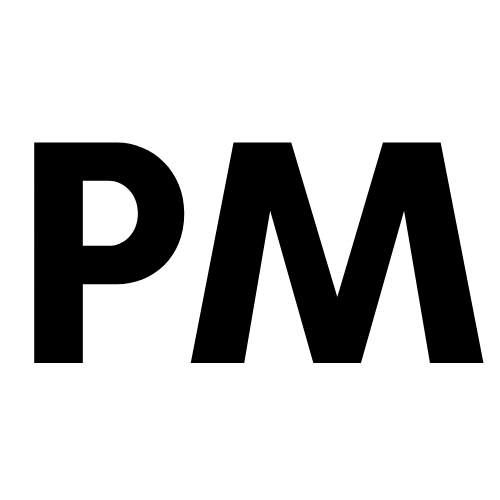If you run a business, reaching your target audience is more important than ever. With the ever-increasing competition, businesses need effective tools to stand out.
One of the most powerful tools at your disposal is Google Ads.
This blog post will dive deep into everything you need to know about Google Ads for businesses, from what is Google Ads, and how Google Ads work, to the different types and best practices of Google Ads for businesses to maximize their return on investment.
What is Google Ads for businesses?
What is Google Ads?
Google Ads, formerly known as Google AdWords, is a pay-per-click (PPC) advertising platform that allows businesses to display ads on Google’s search engine results pages (SERPs), Google Maps, YouTube, and other sites in the Google Display Network.
Businesses bid on keywords, and their ads appear when users search for those terms.
Google Ads for local businesses
Local businesses can greatly benefit from Google Ads by targeting ads to specific geographic locations.
This ensures that your ads are only shown to potential customers in your area, making your advertising budget more effective.
For example, a local bakery can target ads to people searching for “best bakery near me” within a specific radius of their shop.
Google Ads for service businesses
Service-based businesses can leverage Google Ads to attract clients actively searching for their services.
Whether you’re a plumber, accountant, or marketing consultant, you can create ads that target specific services and use keywords like “emergency plumbing service” or “affordable tax preparation” to reach your ideal customers.
Google Ads for B2B businesses
Business-to-business (B2B) companies can use Google Ads to reach decision-makers searching for specific products or services.
By targeting keywords related to industry-specific needs, B2B businesses can generate high-quality leads and increase their client base.
For instance, a software company can target terms like “enterprise CRM software” or “business analytics tools.”
How does Google Ads work for businesses?
Setting up Google Ads for businesses
Create a Google Ads account: Sign up for Google Ads and set up your account by providing your business details.
Define your goals: Decide what you want to achieve with your ads. Goals could include driving website traffic, generating leads, or increasing sales.
Keyword research: Use tools like Google’s Keyword Planner to find relevant keywords that potential customers are searching for.
Create ad campaigns: Set up campaigns based on your goals. Choose the type of ad campaign, set your budget, and select your bidding strategy.
Design your ads: Write compelling ad copy and choose relevant images or videos. Make sure your ads are aligned with the keywords you are targeting.
Set up targeting: Define your target audience by selecting demographics, interests, and geographic locations.
Launch and monitor: Once your ads are live, continuously monitor their performance. Use Google Analytics and other tools to track key metrics and optimize your campaigns.
Of course, if you would like our Google Ads experts to set up and manage your Google Ads, feel free to contact us here.
Running a Google Ads campaign
Running a successful Google Ads campaign involves ongoing management and optimization. Regularly review your ads’ performance, adjust your bids, refine your keywords, and update your ad copy to improve results. A/B testing different versions of your ads can also help you identify what works best.
To understand more, check out our Google Ads services.
Types of Google Ads
- Google Search Ads
- Google Display Ads
- Google Shopping Ads
- Google Video Ads
- Google App Ads
- Google Discovery Ads
- Local Services Ads
- Performance Max Ads
- Smart Ads
1. Google Search Ads
Benefits: Targets users actively searching for specific keywords, reaching a high-intent audience.
How It Helps: Increases visibility on Google Search and Maps, driving high-quality traffic directly to your website or landing page.
2. Google Display Ads
Benefits: Reaches users across millions of websites within the Google Display Network, utilizing visually engaging ads.
How It Helps: Builds brand awareness and reaches a broader audience through visually compelling content.
3. Google Shopping Ads
Benefits: Showcases your products directly in search results with images, prices, and detailed product information.
How It Helps: Drives e-commerce sales by highlighting your products and encouraging clicks from potential buyers actively searching for similar items.
4. Google Video Ads
Benefits: Utilizes YouTube and the Google Display Network to deliver engaging video content.
How It Helps: Captures the audience’s attention through visual storytelling, building brand identity, and fostering deeper connections with potential customers.
5. Google App Ads
Benefits: Promotes your mobile app across Google Search, YouTube, Google Play, AdMob, and more.
How It Helps: Increases app downloads and user engagement by targeting users who are likely interested in your app based on their browsing and search behavior.
6. Google Discovery Ads
Benefits: Appears across Google’s Discover feed, YouTube home feed, and Gmail promotions tab, reaching users in moments of exploration.
How It Helps: Drives engagement by targeting users with visually rich ads while they’re browsing their favorite content, leading to increased brand discovery.
7. Local Services Ads
Benefits: Connects local service providers with customers in their area who are searching for specific services.
How It Helps: Boosts local business visibility and drives high-quality leads by showing your services to potential customers in your vicinity.
8. Performance Max Ads
Benefits: An automated ad type that uses machine learning to optimize performance across all of Google’s channels, including Search, Display, YouTube, and more.
How It Helps: Maximizes campaign performance by leveraging automation to find and engage with the best potential customers across all of Google’s properties.
9. Smart Ads
Benefits: Simplifies the ad creation process by using Google’s machine learning to automate targeting, bidding, and ad creation.
How It Helps: Ideal for small businesses or those new to Google Ads, Smart Ads make it easier to get started and achieve results with minimal manual effort.
With these diverse types of Google Ads, businesses can tailor their advertising strategies to meet specific goals, reach target audiences more effectively, and maximize their return on investment.
Each type offers unique benefits that can help you achieve your marketing objectives, whether you’re looking to increase sales, boost brand awareness, or drive app downloads.
How can Google Ads help achieve your business goals?
- Increase leads and customers
- Enhance brand awareness
- Maximize ROI
Increase leads and customers
Google Ads helps businesses generate leads by targeting users actively searching for products or services. This targeted approach means you’re reaching people who are already interested in what you offer, increasing the likelihood of conversions.
Enhance brand awareness
Using display and video ads, businesses can build brand recognition. Consistent exposure to your brand across various platforms ensures that potential customers remember your business when they’re ready to make a purchase.
Maximize ROI
With the ability to track and measure every aspect of your campaign, Google Ads provides insights into what works and what doesn’t. This allows you to allocate your budget more effectively and maximize your return on investment.
Best practices for businesses running Google Ads
- Use specific landing pages
- Optimize for mobile
- Utilize negative keywords
1. Use specific landing pages
Instead of sending users to your homepage, create dedicated landing pages that match the ad’s messaging and keywords. This improves user experience and increases conversion rates.
2. Optimize for mobile
Ensure your ads and landing pages are mobile-friendly. With the increasing number of mobile users, optimizing for mobile can significantly impact your campaign’s success.
3. Utilize negative keywords
Use negative keywords to prevent your ads from showing up for irrelevant searches. This saves your budget and ensures your ads are only shown to the right audience.
How to start doing Google Ads for Businesses?
Google Ads is a powerful tool that can help businesses of all sizes achieve their marketing goals. Whether you want to increase leads, boost sales, or build brand awareness, Google Ads offers a flexible and effective solution.
To get started with Google Ads, focus on setting clear goals, conducting thorough keyword research, and continuously optimizing your campaigns.
If you need expert assistance, reach out to us at Pillars Media for comprehensive Google Ads services that drive results.