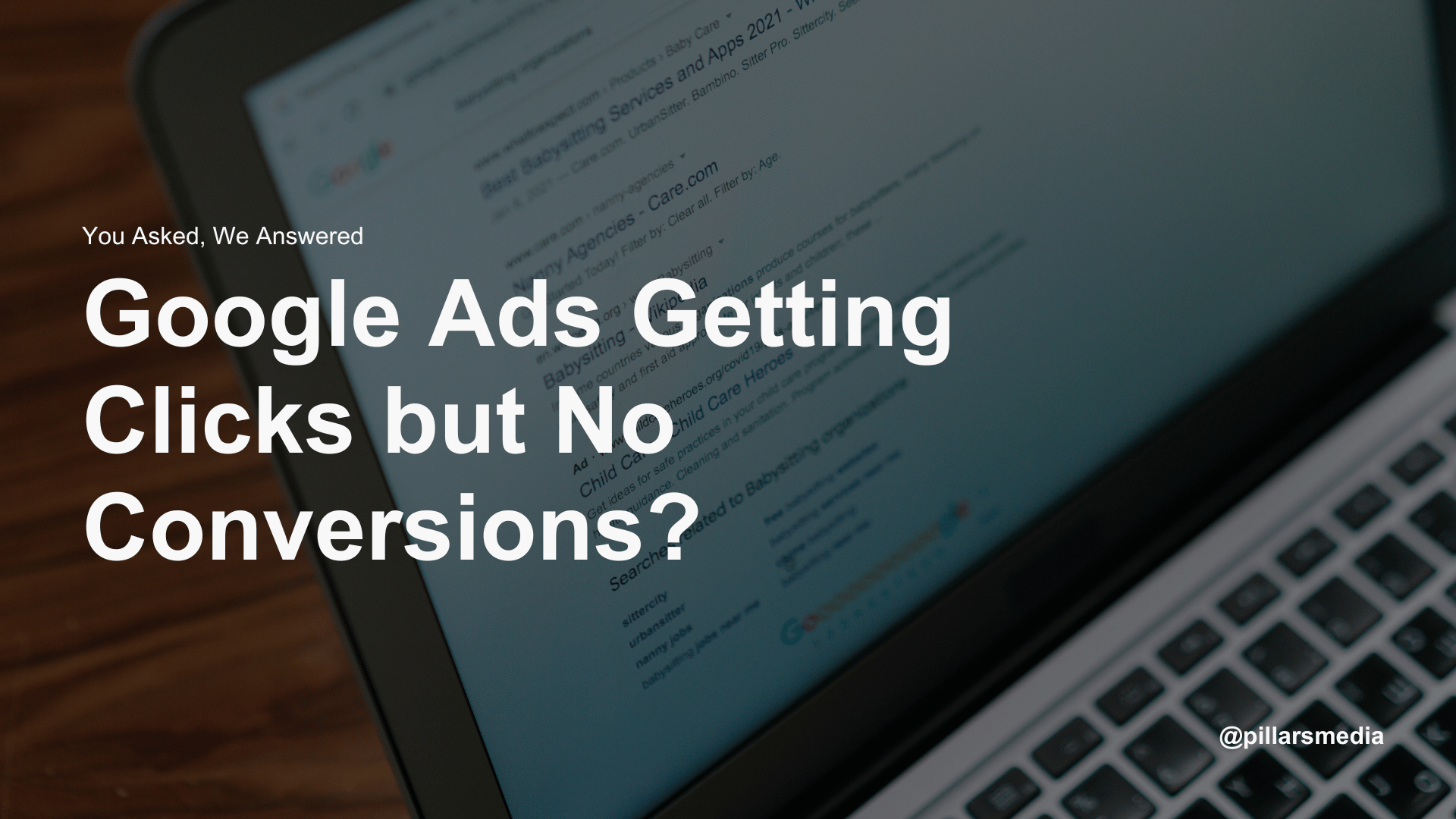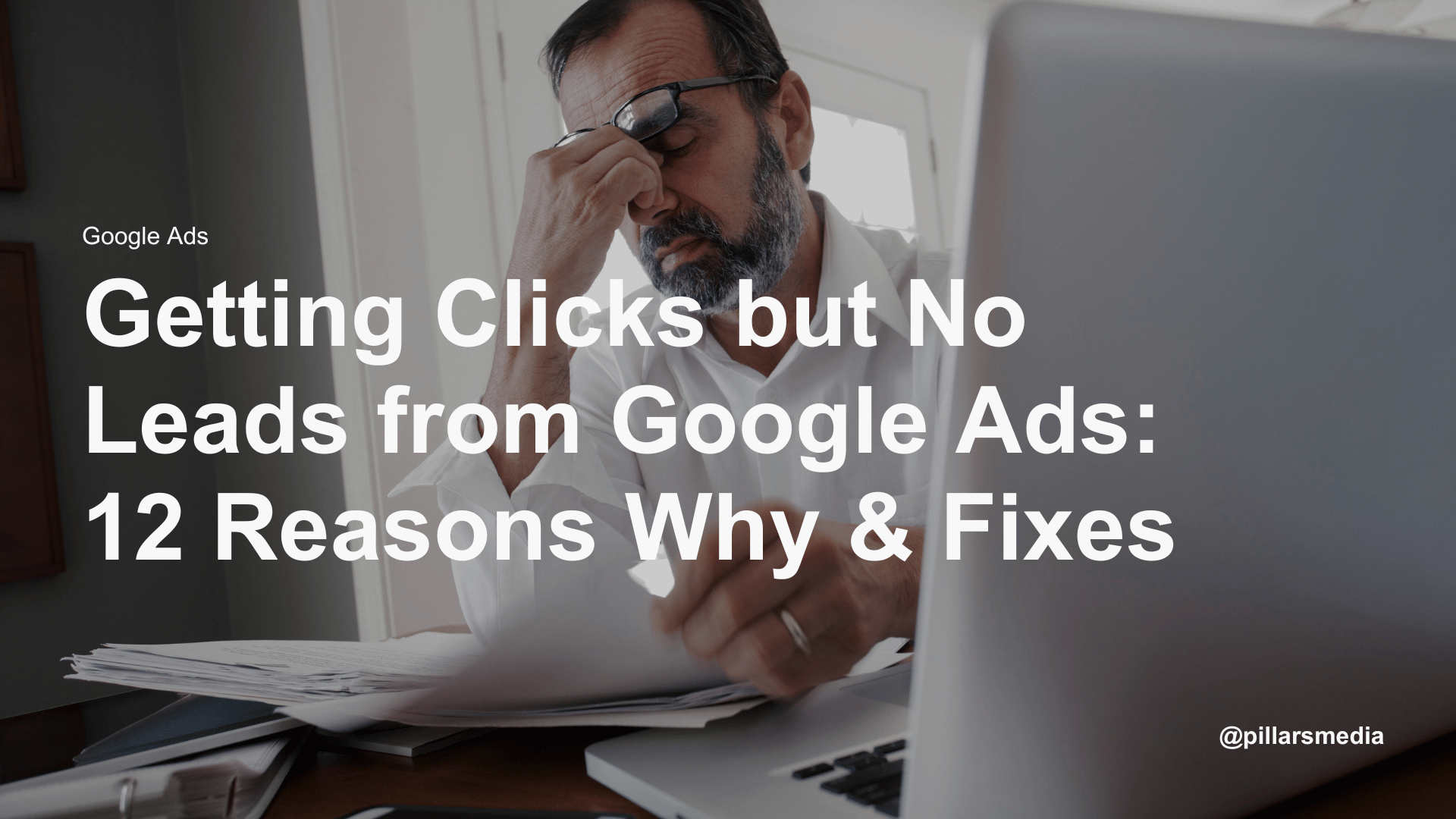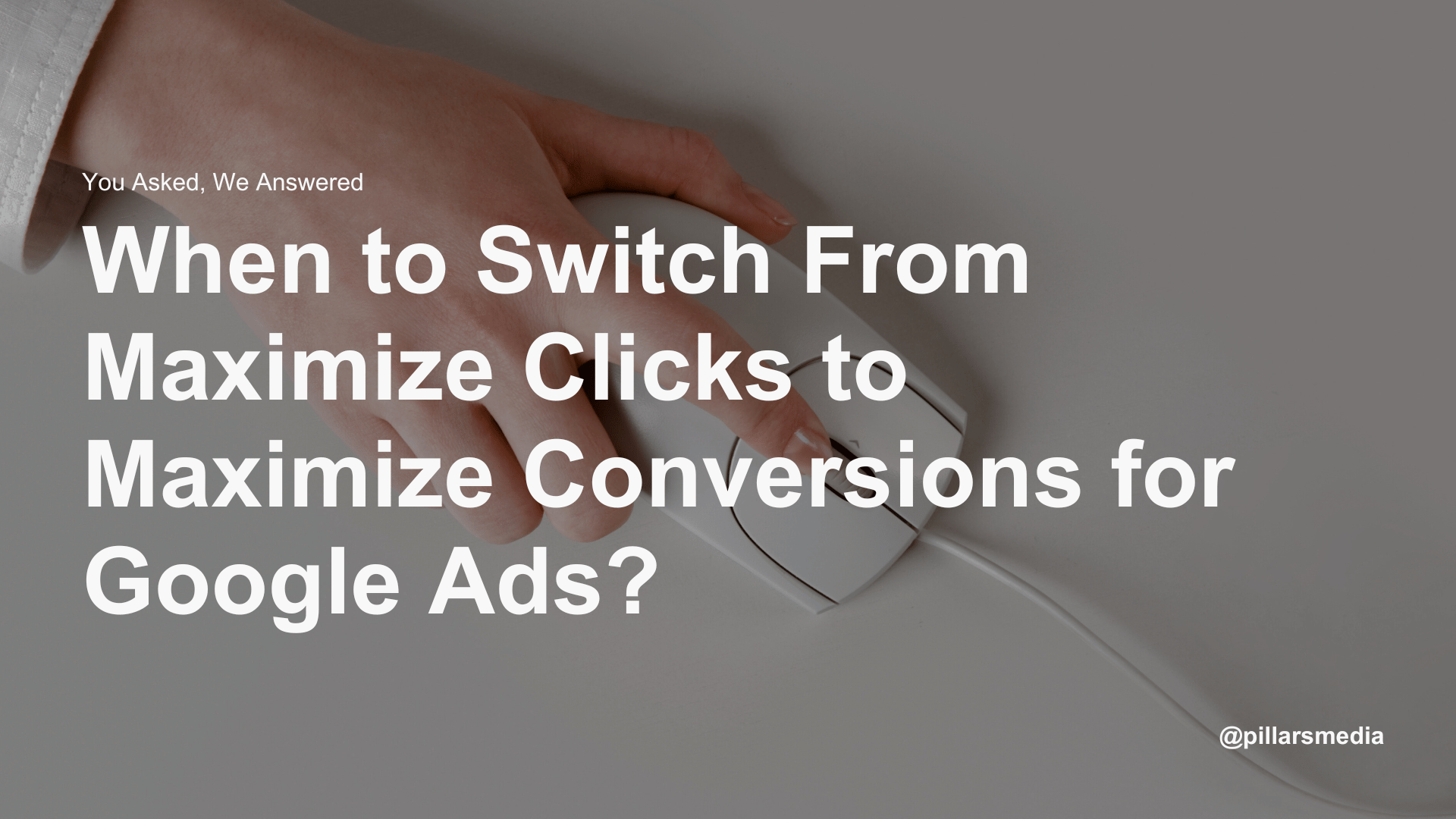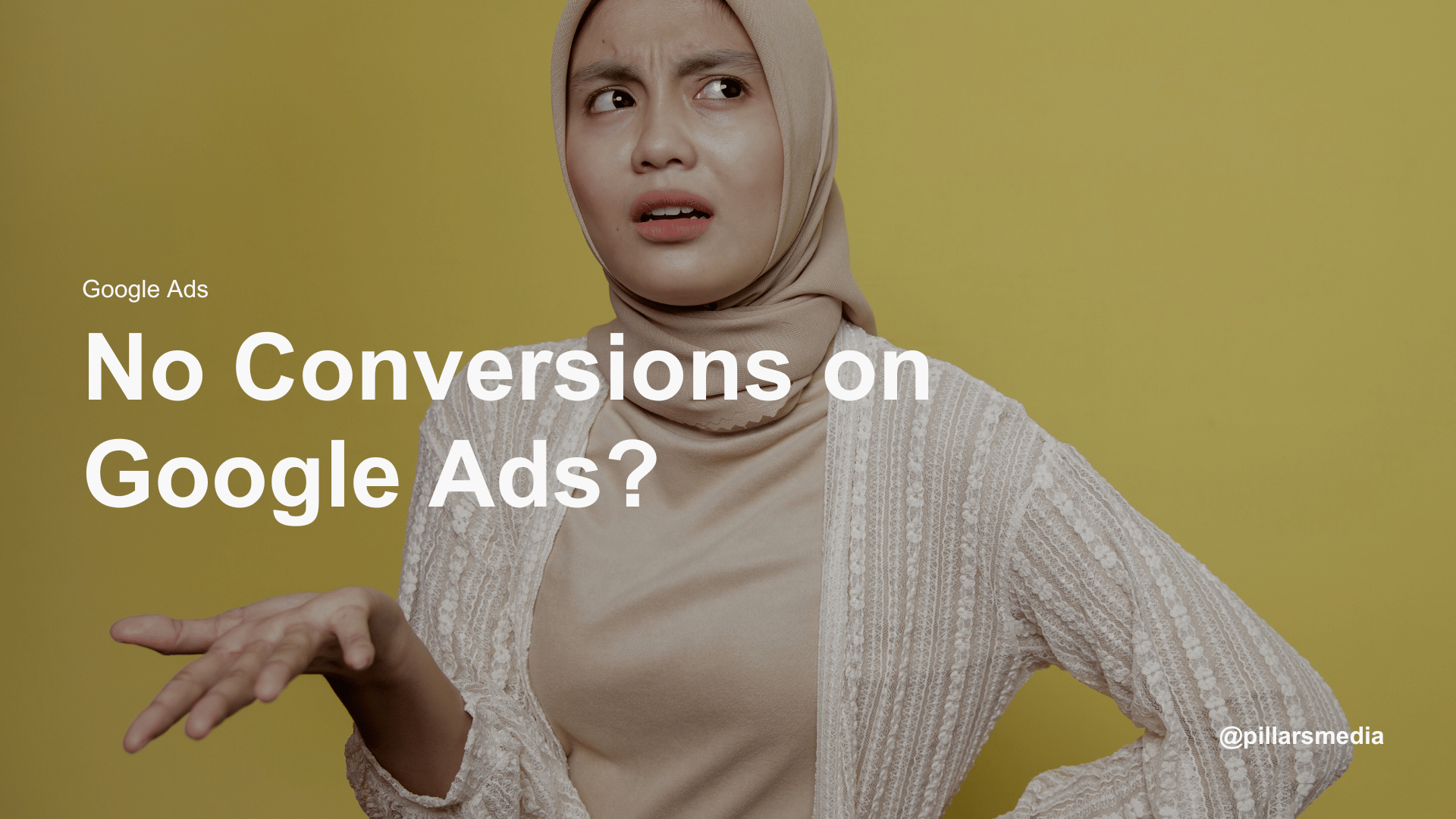Few Reasons Your Google Ads Are Getting Clicks but No Conversions
- Google Ads Conversion Tracking Issue
- Poor Search Keyword Targeting
- Irrelevant Audience Targeting
- Poor Landing Page Experience
- Wrong Bidding Strategy
- Not Giving the Ad Enough Time
1. Google Ads Conversion Tracking Issue
Before tweaking your Google Ads campaigns, ensure your conversion tracking is set up correctly. Conversion tracking allows you to see what happens after a user interacts with your ad. Without accurate tracking, you might think your ads are underperforming when they are simply not being measured correctly.
2. Poor Search Keyword Targeting
Poor search keyword targeting can lead to irrelevant traffic, which rarely converts. For example, targeting board match keywords might attract users with no real interest in your offerings. Additionally, focusing on top-of-the-funnel keywords (which are often informational) can result in clicks from users who are not ready to convert.
3. Irrelevant Audience Targeting
Audience targeting is crucial for conversion rates. If you provide services to a specific local area but target broader locations, you’ll attract visitors who cannot use your services. Similarly, if your target audience is young working adults (ages 25-45), but your ads reach people outside this demographic, those clicks are unlikely to convert.
4. Poor Landing Page Experience
The landing page experience is vital for converting traffic. A high-quality landing page should be fast, mobile-optimized, and user-friendly, with a clear call-to-action (CTA) and engaging content. Poor landing page experiences can lead to high bounce rates and low conversions.
5. Wrong Bidding Strategy
The bidding strategy you choose in Google Ads can significantly impact your campaign’s success. If you’re using a strategy that doesn’t align with your goals, such as focusing on clicks rather than conversions, you might be wasting your budget.
6. No Giving The Ad Enough Time
Google Ads campaigns are known to work better over time, especially for those running on automated bidding strategies. Initially, the ad might be getting clicks with low conversion rates. However, with enough time for Google Ads’ algorithm to learn and optimize, the conversion numbers could improve gradually.
6 Ways to Improve Your Google Ads Conversion Rate
- Make Sure Conversion Tracking Is Setup Properly
- Improve Search Keyword Targeting
- Check Audience Targeting
- Improve Landing Page Experience
- Consider Switching Bidding Strategy
- Be Patient and Give It Time
1. Make Sure Conversion Tracking Is Setup Properly
Proper conversion tracking is essential for understanding the effectiveness of your Google Ads campaigns. Without accurate tracking, you might miss out on crucial data that shows which clicks lead to valuable actions.
Here are some best practices to ensure your conversion tracking is set up correctly:
Use Google Tag Manager
Google Tag Manager (GTM) is a powerful tool that simplifies the process of adding and managing conversion tracking tags on your website. With GTM, you can deploy and update tags quickly without needing to alter your website code directly.
Here’s how to make the most of it:
- Centralized tag management: Use GTM to handle all your tracking tags in one place, reducing the risk of errors.
- Version control: Take advantage of GTM’s version control feature to revert to previous setups if needed.
- Easy updates: Make real-time changes to tags without waiting for development cycles, ensuring your tracking is always up-to-date.
Set Up Conversion Goals
Defining clear, specific conversion goals is vital for measuring your campaign’s success. Conversion goals should align with your business objectives, whether it’s making a purchase, signing up for a newsletter, or downloading a resource.
Follow these steps to set up effective conversion goals:
- Identify key actions: Determine the critical actions on your website that signify a conversion. These might include form submissions, purchases, or phone calls.
- SMART goals: Ensure your goals are Specific, Measurable, Achievable, Relevant, and Time-bound.
- Google Analytics integration: Link your Google Ads account with Google Analytics to track conversions across different user journeys and get a comprehensive view of your marketing performance.
Test Your Tags
After setting up your conversion tags, it’s crucial to verify that they are working correctly. Testing your tags helps you avoid data discrepancies and ensures that every conversion is accurately recorded.
Use these tools and methods to test your tags:
- Google Tag Assistant: This Chrome extension helps you validate the implementation of Google tags on your website. It checks if your tags are firing correctly and identifies any issues that need fixing.
- Preview mode in GTM: Use GTM’s Preview mode to test tags in a staging environment before pushing them live. This allows you to see if tags are firing as expected without affecting live data.
- Real-time reports: Check real-time reports in Google Analytics to see if the tags are tracking live conversions accurately. This immediate feedback can help you quickly identify and resolve any issues.
By ensuring that your conversion tracking is set up properly, you gain valuable insights into user behavior and campaign performance. This data-driven approach allows you to optimize your Google Ads for better conversions, ultimately leading to a higher return on investment.
2. Improve Search Keyword Targeting
Effective keyword targeting is crucial for attracting the right audience and driving conversions. Here are comprehensive strategies to enhance your keyword targeting:
Check Relevancy of Search Terms
Regularly reviewing the search terms report is essential for maintaining high relevancy in your Google Ads campaigns. Here’s how to do it effectively:
- Analyze search terms: Go through the search terms report to identify which keywords are triggering your ads. Look for patterns and trends that indicate high-performing and low-performing terms.
- Add negative keywords: Identify irrelevant or low-converting search terms and add them to your negative keywords list. This prevents your ads from showing for searches that are unlikely to result in conversions, saving your budget for more relevant traffic.
- Example: If you sell high-end furniture and notice that “cheap furniture” is triggering your ads but not converting, add “cheap” as a negative keyword.
- Refine positive keywords: Continuously refine your keyword list by removing underperforming keywords and focusing on those that drive valuable traffic.
Adjust Keyword Match Type
Choosing the right keyword match types can significantly impact the quality of traffic your ads receive. Here’s a breakdown of how to optimize your match types:
- Broad Match: While broad match keywords can help capture a wide audience, they often bring in too much low-quality traffic. Use broad match modifiers to narrow the scope without losing too much reach.
- Example: Instead of the broad match keyword furniture, use +furniture +modern to target more specific searches.
- Phrase Match: This match type allows your ad to show for searches that include the exact phrase or close variations, providing a balance between reach and precision.
- Example: Use “modern furniture” as a phrase match to target searches like “buy modern furniture” or “modern furniture for sale.”
- Exact Match: This type targets searches that are exactly the same or close variations of your keywords, offering the highest level of control and relevancy.
- Example: Use [modern furniture] to ensure your ad only shows for searches with the exact term [modern furniture].
Focus on Bottom-Of-The-Funnel Keywords
Targeting bottom-of-the-funnel (BoFU) keywords is critical for capturing users with high buying intent.
Here’s how to identify and target these valuable keywords:
- Understand buying intent: Bottom-of-the-funnel keywords are those that indicate a user is ready to make a purchase or take a specific action. These keywords often include terms like “buy,” “order,” “discount,” “best,” and “deal.”
- Example: Keywords like “buy modern furniture,” “best deals on modern furniture,” and “modern furniture sale” are indicative of high purchase intent.
- Long-tail keywords: Incorporate long-tail keywords into your campaigns. These are more specific and less competitive, often leading to higher conversion rates.
- Example: Instead of targeting the generic keyword “furniture,” use long-tail keywords like “buy ergonomic office chairs” or “luxury bedroom furniture sets.”
3. Check Audience Targeting
Effective audience targeting ensures your ads reach the right people who are most likely to convert. Here’s how to optimize your audience targeting for better results:
Identify Your Audience
Identifying your audience is the first crucial step. A well-defined target audience allows you to tailor your ads to meet their specific needs and preferences. Here’s how to get started:
- Demographics: Determine the age, gender, income level, and education of your ideal customers. For example, you might target higher income brackets if your products are luxury goods.
- Interests and behaviors: Understand what your audience is interested in and how they behave online. This includes their hobbies, shopping habits, and preferred online platforms. Use tools like Google Analytics and market research to gather this data.
- Geographic location: Identify the specific locations where your target audience resides. This is especially important for local businesses. For instance, if you run a bakery in New York, you should focus your ads on users within that vicinity.
Adjust Targeting Settings
Once you’ve identified your audience, it’s essential to align your Google Ads settings to match this profile. Here’s how to fine-tune your targeting settings:
Demographic targeting:
- Age and gender: Set your ads to display to specific age groups and genders that are most likely to be interested in your products or services. For example, if you sell skincare products primarily for women aged 25-45, ensure your settings reflect this demographic.
- Income level: If your product caters to a particular income group, adjust your settings accordingly. This is particularly useful for high-end or luxury items.
Location targeting:
- Local focus: If you operate a local business, ensure your ads target users within your service area. Use radius targeting to capture customers within a specific distance from your location.
- Exclude irrelevant areas: Prevent your ads from being shown in locations where your services are not available. This reduces wasted clicks from users who cannot convert into customers due to geographic constraints.
Interest and behavior targeting:
- Affinity audiences: Target users based on their long-term interests and lifestyle. For example, if you sell fitness equipment, you can target health and fitness enthusiasts.
- In-market audiences: Focus on users actively researching or comparing products and services similar to yours. This helps capture potential customers who are closer to making a purchase decision.
- Custom audiences: Create custom audience segments based on specific keywords, URLs, and apps related to your business. This allows for highly tailored targeting.
Device targeting:
- Device preferences: Adjust your bids based on the devices your audience uses. For example, if your data shows higher conversion rates from mobile users, increase your bids for mobile devices.
Dayparting (Ad scheduling):
- Optimal times: Schedule your ads to run during times when your target audience is most active. For instance, if your audience tends to browse in the evenings, set your ads to appear during those hours.
- Exclude non-optimal times: Avoid showing ads during periods with low engagement to save budget and improve ad performance.
By carefully adjusting your audience targeting settings, you can significantly improve the relevance of your ads, reduce wasted clicks, and enhance your conversion rates.
4. Improve Landing Page Experience
Enhancing your landing page can significantly boost conversions by creating a seamless and engaging user experience.
Wireframe
A well-designed wireframe is the foundation of an effective landing page. It ensures a clean, intuitive layout that guides users towards the call-to-action (CTA). Here’s how to optimize your wireframe:
- Simplicity and clarity: Avoid clutter. Use a clean design with plenty of white space to make important elements stand out. A simple layout helps users focus on the main message and CTA.
- Visual hierarchy: Arrange elements in a way that naturally leads the user’s eyes towards the CTA. Use size, color, and positioning to create a visual path.
- Responsive design: Ensure your landing page is fully responsive and performs well on all devices, especially mobile. A significant portion of traffic comes from mobile users, and a poor mobile experience can drastically reduce conversions.
Call to Action (CTA)
The CTA is the pivotal element of your landing page. It must be prominent and compelling to drive conversions.
- Visibility and placement: Position the CTA where it is immediately visible without scrolling, typically above the fold. Use contrasting colors to make it stand out from the rest of the page.
- Action-oriented language: Use strong, action-oriented language that clearly communicates the benefit of clicking the CTA. Phrases like “Get Started Now,” “Claim Your Free Trial,” or “Download Today” are effective.
- Urgency and scarcity: Create a sense of urgency or scarcity to prompt immediate action. Highlight limited-time offers or limited availability.
Page Copies
Effective page copy is crucial for engaging visitors and driving them to take action. Here’s how to craft compelling copy:
- Clear and persuasive: Write clear, concise, and persuasive copy that addresses user pain points and highlights the benefits of your product or service.
- Benefit-focused: Focus on the benefits rather than the features. Explain how your product or service will improve the user’s life or solve their problem.
- User-centric language: Use language that speaks directly to the user, using “you” and “your” to make the content more personal and engaging.
Offer
Your offer must be attractive and clearly communicated to entice users to convert. Here’s how to optimize your offer:
- Value proposition: Clearly state the value proposition of your offer. Explain why it is beneficial and how it stands out from the competition.
- Clarity and simplicity: Make sure your offer is easy to understand. Avoid complex terms and conditions that might confuse or deter users.
- Visual emphasis: Use visual elements like badges, icons, and images to highlight your offer. This makes it more eye-catching and reinforces the perceived value.
5. Consider Switching Bidding Strategy
Choosing the right bidding strategy is crucial for the success of your Google Ads campaigns. Here’s an in-depth look at the main bidding strategies available and how to determine which one is best suited for your campaign objectives:
Maximize Clicks
- Overview: The Maximize Clicks bidding strategy is designed to get the maximum number of clicks within your budget. It automatically adjusts your bids to help you get as many clicks as possible.
- Best use case: This strategy is ideal for campaigns focused on increasing site traffic and brand visibility without necessarily prioritizing conversions.
Maximize Conversions
- Overview: The Maximize Conversions bidding strategy is aimed at optimizing your bids to achieve the maximum number of conversions within your budget. It automatically adjusts bids to prioritize actions that lead to conversions.
- Best use case: This strategy is perfect for campaigns with clear conversion objectives, such as lead generation, sales, or sign-ups.
Target CPA (Cost-Per-Acquisition)
- Overview: The Target CPA bidding strategy sets bids to achieve a specific cost per acquisition (CPA), allowing you to control how much you’re willing to pay for each conversion. It automatically adjusts bids to reach your target CPA.
- Best use case: This strategy is ideal for budget-conscious campaigns with specific acquisition cost targets.
Target ROAS (Return on Ad Spend)
- Overview: The Target ROAS bidding strategy focuses on maximizing your return on ad spend (ROAS) by setting bids based on the expected revenue from ad conversions. It automatically adjusts bids to achieve your target ROAS.
- Best use case: This strategy is suited for profit-driven campaigns where maximizing revenue is the primary objective.
Manual CPC (Cost-Per-Click)
- Overview: The Manual CPC bidding strategy gives you full control over your bids, allowing you to set individual bids for each keyword or ad group. It requires manual intervention to adjust bids based on performance.
- Best use case: This strategy is best suited for experienced advertisers who prefer full control over their bidding strategy and want to optimize bids based on specific performance metrics.
6. Be Patient and Give It Time
Sometimes the solution is just to simply be patient and give the ad enough time to ride through the learning phase. But, throughout the period, keep in mind not to make any major changes. A few changes that could trigger a new learning phase are as such:
- Switching to a new bidding strategy
- Changing daily ad budget
- Making huge shifts in search keywords
- Location/audience targeting changes
Conclusion
If your Google Ads are getting clicks but no conversions, the reason could very likely be due to getting poor-quality traffic. However, it is important to do a thorough analysis to identify the main cause before making any changes to your Google Ads campaign. If you ever need an extra hand, Pillars Media will always be ready to help out.
Google Ads Agency Malaysia - Pillars Media
Pillars Media is a well-trusted Google Ads agency in Malaysia with a solid track record of helping businesses turn ad spend into real leads and sales through our tailored Google Ads services in Malaysia. We get it. Many businesses waste money on Google Ads without seeing real results. Poor clicks, low-quality leads, and not knowing how the system works can be frustrating. That’s where we come in. As a certified Google Ads agency, we take care of everything from setup and strategy to ongoing optimization. But we don’t just drive traffic, we bring in the right kind of traffic. Our focus is always on getting you quality leads, not just clicks. Over the years, we’ve helped companies from a wide range of industries grow through effective Google Ads strategies. If you’re looking for Google Ads services in Malaysia that actually work, it’s time to work with a team that understands your business and knows how to get results.