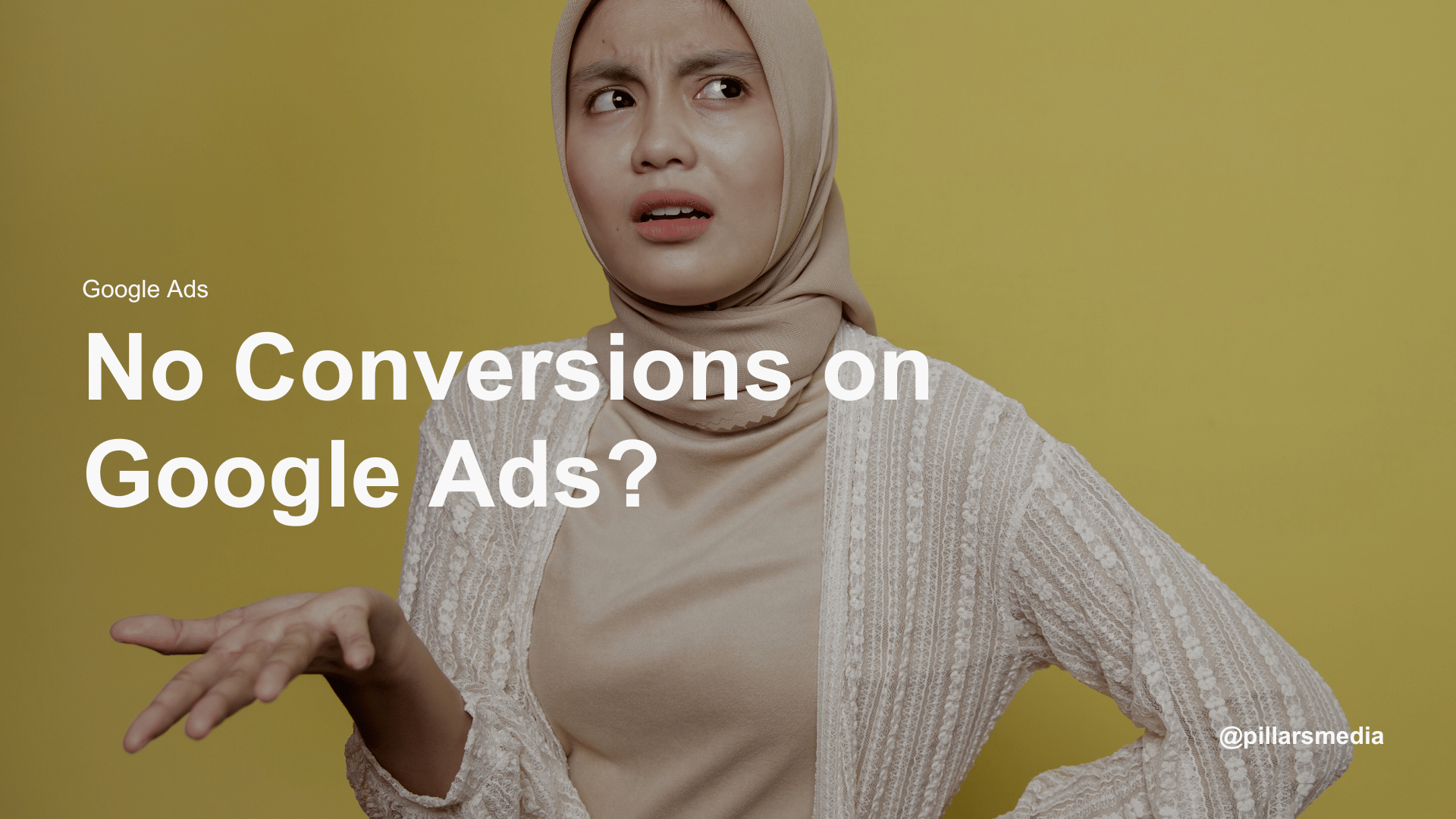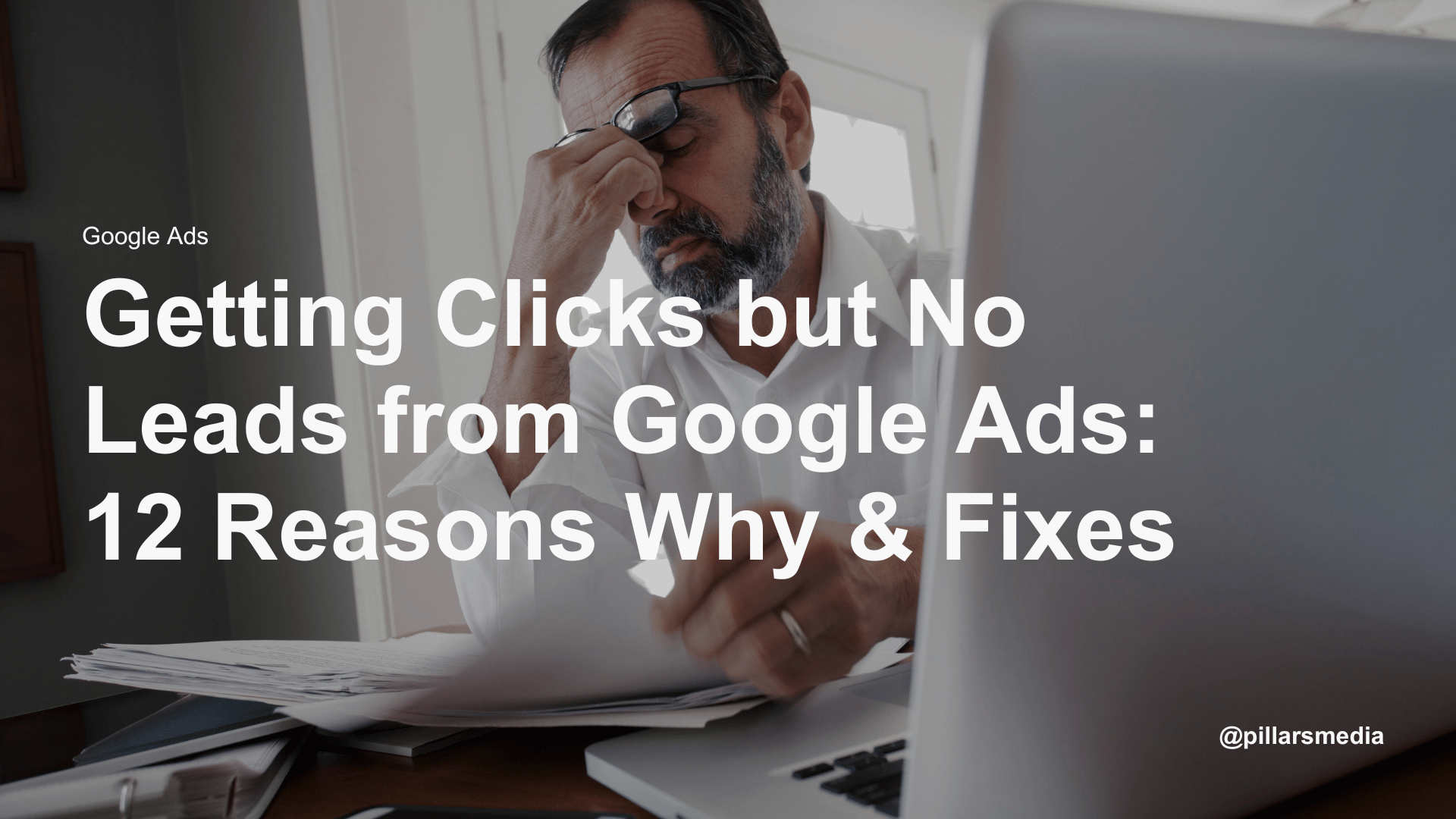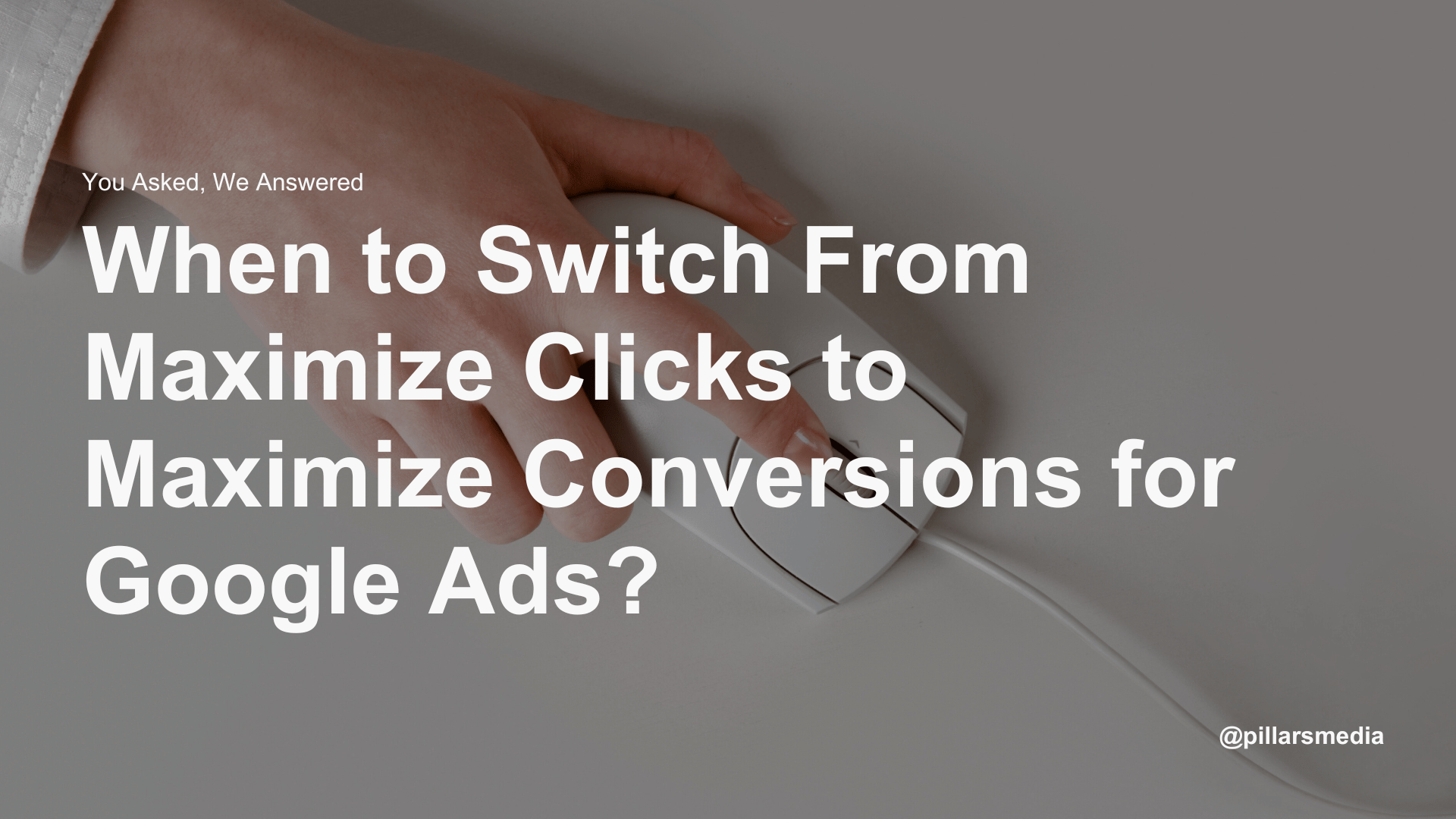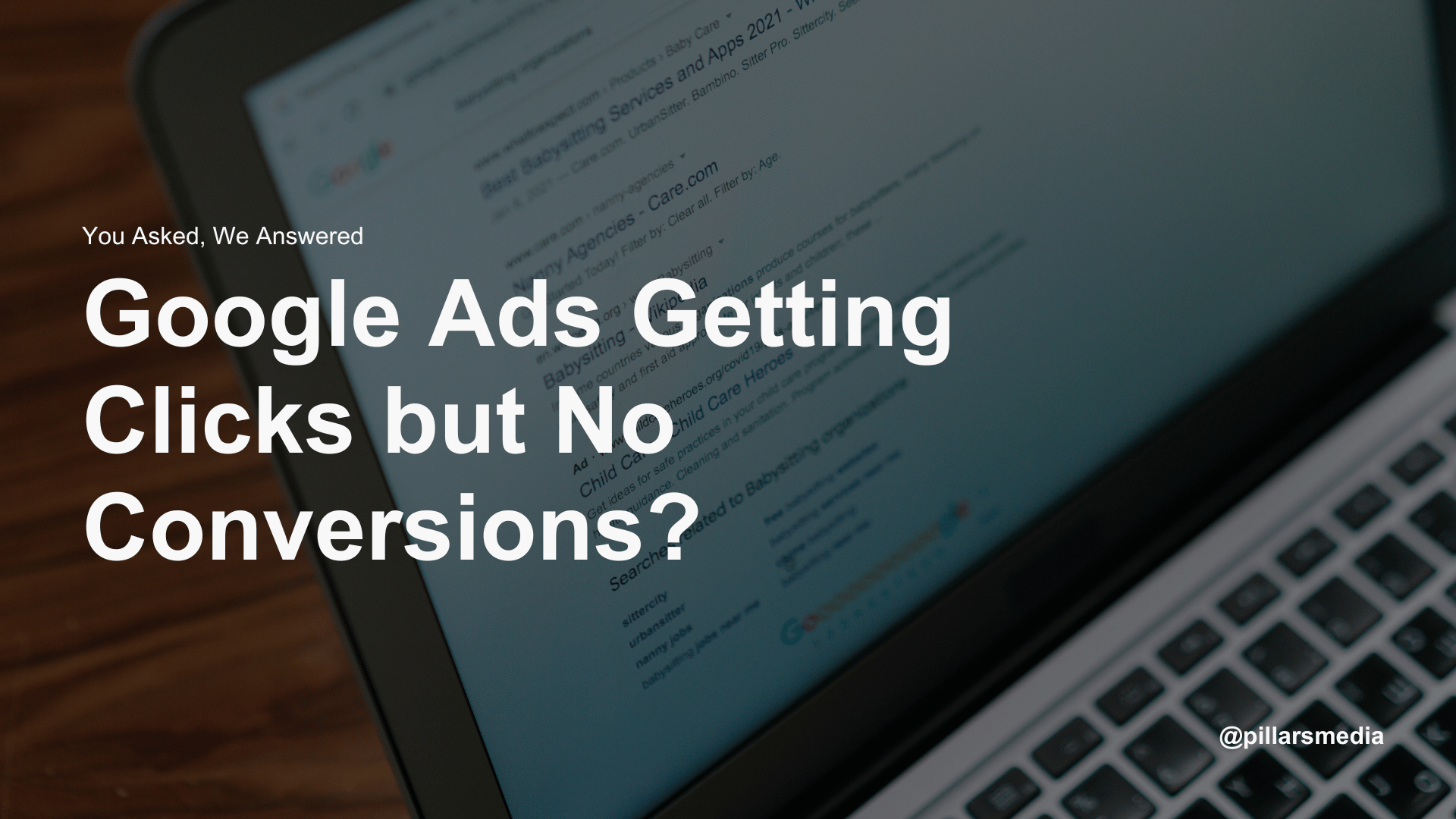You’ve created a Google Ads account for your business. Followed the step-by-step guide on how to create an ad campaign on Google Ads. Set a daily budget, and finally get to start running the Google Ads.
Weeks go by, only to find your Google Ads are not getting conversions. If this is you, don’t worry, we’ve got you!
Here’s a full list of reasons why your Google Ads might not be converting, and how you can solve them.
10 Reasons Why Your Google Ads Aren't Getting Conversions (and How to Solve Them)
- It’s Too Early
- Unrealistic Expectations
- Conversion Tracking Issues
- Incorrect Location Targeting
- Seasonal Variations
- Low Budget or Bids
- Poorly Optimized Landing Pages
- Weak Ad Copies
- Misaligned Keyword Intent
- Low Brand Awareness
1. It's Too Early
When you first launch a Google Ads campaign, it needs time to collect data and learn. This period, known as the algorithmic learning phase, allows Google’s machine learning to understand user behavior and optimize ad delivery. During this time, conversions may be slow or nonexistent because the system is still gathering enough data to perform at its best.
Solution:
Be patient. Give your campaign at least a few weeks to gather sufficient data. If you want to speed up the process, consider increasing your budget or broadening your targeting to reach a larger audience quickly. Monitor the campaign’s performance closely and adjust your settings as the data rolls in.
2. Unrealistic Expectations
Sometimes, the issue isn’t that your ads aren’t converting but that they’re not converting at the rate you expected. It’s essential to benchmark your expectations against industry standards. For example, the average conversion rate across industries is around 7.26%, but this can vary significantly depending on the sector.
Solution:
Check your industry’s average conversion rate and compare it to your current performance. Make sure your goals are realistic based on these benchmarks. If your conversion rate is below average, consider adjusting your strategy or refining your target audience.
3. Conversion Tracking Issues
If you’re seeing zero conversions, the problem might be with your conversion tracking setup. Incorrectly configured tracking can result in Google not recording your conversions, even if they are happening.
Solution:
Double-check your conversion tracking setup. Make sure you’ve followed all the necessary steps, including placing the conversion tracking code on the correct pages and testing it to ensure it’s working. Use Google’s Tag Assistant to diagnose any issues and resolve them promptly. If you are unsure how schedule a call with Pillars Media for a Google Ads audit.
4. Incorrect Location Targeting
Your ads may be shown to people who aren’t in the right geographic area. Google Ads’ location targeting settings are crucial, especially for local businesses. If your targeting is too broad or set to the wrong option, your ads might not be reaching your ideal customers.
Solution:
Review your location settings. Google offers three options:
- Presence or Interest: Targets people in, regularly in, or showing interest in your location.
- Presence: Targets people who are physically in or regularly in your location.
- Interest: Targets people searching for your location.
Choose the option that best suits your business. For most local businesses, selecting “Presence” is the best way to ensure you’re reaching potential customers in your area.
5. Seasonal Variations
Sometimes, a drop in conversions isn’t due to anything you did but is simply a result of seasonal fluctuations. Different industries experience peaks and troughs at various times of the year, which can impact your conversion rates.
Solution:
Analyze historical data to identify seasonal trends in your industry. Adjust your campaigns accordingly by increasing your budget during peak seasons and scaling back during slower periods. If your industry is currently in a downturn, you may need to wait it out while making smaller, data-driven adjustments.
6. Low Budget or Bids
If your bids are too low, your ads may not be competitive enough to win auctions, resulting in fewer impressions and clicks. Alternatively, if your budget is too low, your ads might stop showing midway through the day, limiting your exposure.
Solution:
Review your bid strategy and consider increasing your bids to be more competitive in auctions. Also, ensure your daily budget is sufficient to cover the entire day, especially during peak hours. Use the “Top-of-Page Bid” metric in Google Ads to gauge how much you need to bid to appear at the top of search results.
7. Poorly Optimized Landing Pages
Your landing page is where the magic happens—where a click turns into a conversion. If your landing page is slow, unappealing, or irrelevant to the ad, users will bounce before completing the desired action.
Solution:
Optimize your landing page by ensuring it’s fast, responsive, and directly related to your ad’s message. Include a strong headline, a clear call-to-action (CTA), and trust signals like reviews or testimonials. Regularly A/B test different elements of your landing page to continuously improve its performance.
8. Weak Ad Copies
If your ad copy isn’t compelling or doesn’t align with your audience’s needs, it can result in a low click-through rate (CTR) or irrelevant traffic. This means you may not be attracting the right people, or worse, you’re attracting the wrong ones who won’t convert.
Solution:
Write ad copy that speaks directly to your target audience. Use strong, benefit-focused language that highlights your unique selling proposition (USP). Incorporate keywords into your copy to ensure relevance, and don’t be afraid to pre-qualify your audience by mentioning price points or specific features.
9. Misaligned Keyword Intent
Your ads might be targeting keywords that don’t match the intent of your audience. For example, if you’re targeting informational keywords with ads meant for transactional purposes, you’re less likely to convert clicks into sales.
Solution:
Refine your keyword strategy by focusing on commercial intent keywords—terms that indicate a user is ready to make a purchase or take action. Consider using long-tail keywords for more specific targeting and adjust your match types to ensure your ads appear for the most relevant searches. Regularly review your search terms report to add negative keywords and refine your targeting.
10. Low Brand Awareness
If users aren’t familiar with your brand, they may be hesitant to click on your ads, especially if they appear alongside well-known competitors. Low brand awareness can result in fewer clicks and, ultimately, fewer conversions.
Solution:
Increase brand awareness by running multi-channel marketing campaigns. Consider using Google Display Network and social media platforms to introduce your brand to a wider audience. Use retargeting ads to re-engage users who have visited your site but didn’t convert. Over time, as your brand becomes more recognizable, your conversion rates will likely improve.
Conclusion
Google Ads can be a complex landscape, but understanding why your ads aren’t converting is the first step to turning things around. Whether it’s a matter of adjusting your budget, refining your targeting, or optimizing your landing pages, there are plenty of strategies to help you get back on track.
If you’re struggling with your Google Ads campaigns, why not schedule a Google Ads audit with us? We’ll help you identify the issues and get your campaigns converting again.
Google Ads Agency Malaysia - Pillars Media
Pillars Media is a well-trusted Google Ads agency in Malaysia with a solid track record of helping businesses turn ad spend into real leads and sales through our tailored Google Ads services in Malaysia. We get it. Many businesses waste money on Google Ads without seeing real results. Poor clicks, low-quality leads, and not knowing how the system works can be frustrating. That’s where we come in. As a certified Google Ads agency, we take care of everything from setup and strategy to ongoing optimization. But we don’t just drive traffic, we bring in the right kind of traffic. Our focus is always on getting you quality leads, not just clicks. Over the years, we’ve helped companies from a wide range of industries grow through effective Google Ads strategies. If you’re looking for Google Ads services in Malaysia that actually work, it’s time to work with a team that understands your business and knows how to get results.